VoIP Features
The Money Comes First
Of all the VoIp features, what comes first is that VoIP saves you money - and lots of it at that.
With VoIP, you can not only make international calls for pennies but you can also make any number of national and local calls, Canada included, in some packages for a fixed monthly charge starting from as little as $29.
Some VoIP providers would even waive the first monthly charge as an incentive for you to continue with their service.
But there is more to VoIP than its low cost - it has many features that you cannot find with any regular telephone company.
For example, with VoIP you can choose from various calling plans to suit your needs, switch them or give up the service altogether - most VoIP providers have a money-back-guarantee period so that you can test their service with a minimum expense.

Portability - Take It Where You Go
Portability is another special VoIP feature. Take your telephone and adapter or IP Phone with you and you can have your phone anywhere you have an internet connection. And if you use Softphone or Free VoIP, the only thing you need to pack is besides your laptop is your headphone and you are in business.
WiFi phones have stepped up the portability of VoIP even further. Find a hotspot and you can make VoIP calls while on traveling - you may not have to pay anything for such calls if you manage to connect with free hotspots which are often found in cafes and municipal WiFi networks.
Totally Free Calls
Most VoIP providers have Free in-network calling feature. This means that if you phone someone who uses the service of the same VoIP provider as you, then all your calls are free.
It doesn't matter if the person you call lives next door or in Australia. This is a great way to call long distance and is like using free VoIP - better even because here you use your actual internet phone instead of making pc to pc calls as you have to do with free VoIP services. If you are looking for a trusted provider, Hottelecom is your choice.
Advanced Features Make VoIP Even More Lovable
VoIP includes all those features that the normal telephone company provides for an extra charge. Many VoIP providers would give you such features for free.
Then there are many advanced VoIP features that no regular wired telephone service can provide. Here are some interesting features of VoIP telephony system.
- Caller ID Block
- Three-way calling
- E911 Service
- Anonymous Call Block
- Advanced Call Forwarding
- Area Code Selection
- Telemarketer Call Block
- Voicemail VoIP
- Virtual Numbers
- Do Not Disturb
- Multi-Ring
- Toll Free Numbers
- International Call Block
- Distinctive Ringing
- Local Number Portability
All these features give you more control over how you use your internet phone. But you will probably not get all these features with one service provider. Some will give you these features free other will charge you for some. So it is best to shop around and go for the features that you really need. Don't go for a paid feature just because it is innovative or attractive if it is of not much use to you.
VoIP Security - Against What?
As VoIP is a part of the internet, VoIP is vulnerable to the same risks that are associated with it - viruses, identity theft, phishing, spam, spyware.
When you are using VoIP, your VoIP security is dependent upon the security measures of your ISP (Internet Service Provider) and VoIP server as well as yourself.
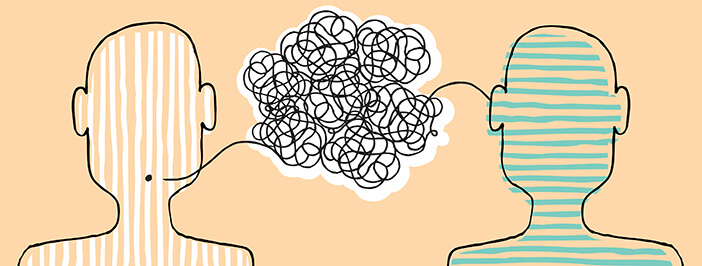
If there is any loophole somewhere along the line, an intruder could ...
- Listen to your conversation
- Use your VoIP account password to make calls
- Listen to your voicemail
- Send you spam in the form of telemarketer calls
- Disable your VoIP system by dos attacks
- Infest your computer with viruses, trojans and other undesirable bugs
Sounds scary? But before you swear off VoIP for good, let me tell you that this is the worst case scenario. In fact, there is little probability of happening all this to you or any most VoIP users.
This is because most VoIP service providers have become very security conscious, with the result that measures like encryption of data and strong database security are becoming the normal features of their service. So there is little chance that your VoIP provider's server could be hacked easily. But your pc could - if you don't do your bit of raising your fences.
What To
Do For VoIP Security
Here are a few things that you could do to enhance your VoIP security:
Secure Your Browser
Your browser is the first point of entry for whatever comes to your pc like the border checkpoint between two countries. Allow everyone and you are in for trouble - viruses, spyware, trojans, adware and hacking software. This is why you need to set the security level of your browser to control who comes in and who turned off.
Use A Firewall
Your browser will not keep off all the intruders so as a second line of defense, use a firewall and an antivirus on your pc - a good idea even if you don't use VoIP. An internet firewall can be hardware or software-based for keeping out hackers, worms, viruses and other undesirables from your pc. While there are a number of firewalls available on the market, Zone Alarm could be a good choice as it is free and quite effective. Turn on your firewall and antivirus before you access the internet.
Use Strong Passwords
Your passwords are the first targets of hackers and data thieves. If somebody gets your passwords that person can do everything that you can do - make calls on your VoIP account, withdraw money from your online bank account or apply for credit card in your name. Therefore it is highly essential that you use passwords that are hard to hack. When you have created strong passwords, it is equally essential to protect these passwords. We are often told not to write down our passwords and most of us don't. But most of us don't think twice before storing our passwords online. Of course this way we can easily retrieve them. So can the data thieves once they get access to your pc. So don't say yes when your computer asks you whether you want it to 'remember' your password. It is better to store your passwords offline and devise a way to keep them in a safe place.
Another common practice to avoid is to use the same password for various online accounts - if your one password is compromised all of your accounts are at risk.
Use An Adapter
If you are using VoIP to make business calls or to exchange sensitive information, it is advisable not to use your pc to make phones because a trojan on your computer could record your phone calls.

Instead use an adapter to connect your phone directly with the internet bypassing your pc. This is what the internet phones do as they are connected with adapters which are often supplied by the internet phone providers when you sign up with them though in some cases you may have to buy your own device.
Remain Alert - Always
All these VoIP security precautions should keep your VoIP phone safe. But security is a never-ending process. It is not like do-this-and-you-are-safe kind of thing You have to be on your toes - develop sort of a security consciousness to keep abreast of new developments. Both on the new threats that emerge and the ways to combat them. This is true not only of VoIP security but any kind of security including fraud protection.





Connect
Connect with us on the following social media platforms.